Greetings Earthlings! This newsletter introduces two new downloadable Sci-fi themed panos for FS One. Sci-fi fun aside, the crux of this newsletter is about the quality of this new panorama imagery. You’ve heard of the term “4K monitors.” Now, switch gears to something different and get ready to learn about 8K, 16K, and 32K in the context of panorama imagery when used with RC flight simulators.
If you are new and want to follow the newsletter, subscribe here on Substack:
When FS One runs and you are using a pano site, the on-screen scene is rendered from a portion of a much larger image like the one below. This image is the result of mapping the real world photography to an equirectangular projection. It is the same kind of projection that can be used to create a flat world map. There is a difference, however. When the world map projection is mapped onto a globe, you look at it from the outside and see the planet. For a 360-deg pano site, however, your eyepoint is fixed at the center of the sphere and looks outward, creating the VR experience seen in FS One, other RC simulators, and tools like Street View with Google Maps.
When FS One loads up, this equirectangular image is mapped onto the interior of a sphere, with the area around the equator experiencing minimal distortion. However, significant shrinking occurs around the poles, as the elongated top and bottom edges of the image must be mapped to the north and south poles of the sphere. Despite this, after the image is mapped, the resulting view from your perspective from the center of the sphere appears to be completely realistic and undistorted.
It’s as though you’re viewing the scene from a perfect seat inside a 360-deg surround planetarium or IMAX theater, with the visuals appearing entirely genuine.
All but one of the panos in FS One currently use equirectangular pano images that are sized to be 8192x4096 pixels, or 8K in pano terminology (8192 pixels wide, 4096 pixels high). When running the simulator, you will only see a fraction of the full equirectangular image at any given time. The size will be depend on your field of view. For example, this FS One screen shot is only using the red outlined box of the full pano image below.
In April of 2021, a higher resolution pano site was quietly released for FS One, known as “Hangar 4” (see below). This new flying site served as a test case to determine whether any users would report any slowdown when using it. The site was a good candidate for this high-resolution test because the beam structures lacked clarity with an 8K pano. The equirectangular pano image resolution for Hangar 4 is 16834x8192 pixels, making it a 16K pano. Remarkably, no user reported any slow down with this higher resolution pano, paving the way for even higher resolution panoramas to be tested.
The resolution of a 16K image is equivalent to using four 8K images, as illustrated by the grid below. During runtime, the equirectangular image in FS One is composed of four 8K images or “tiles,” resulting in an on-screen image quality that is 4 times greater than an 8K pano. With the 16K pano, one pixel of imagery is now generated from four pixels, leading to a significant improvement in the on-screen pano visuals. For the Hangar 4 site at runtime, the high detail of the interior building and beam structure is clearly visible (above), thanks to the use of the 16K pano.
FS One is now introducing a ground-breaking addition to its RC simulator - a 32K pano. With its size of 32768x16384 pixels, this is a first for RC simulators. The 32K pano is composed of 16 tiles, each at 8K resolution. The result is that what would be one pixel from a full 8K, is now generated from 16 pixels with this new 32K pano, resulting in spectacular image quality. With this new addition, users can now enjoy much higher quality flying experience - more immersive and realistic than ever before.
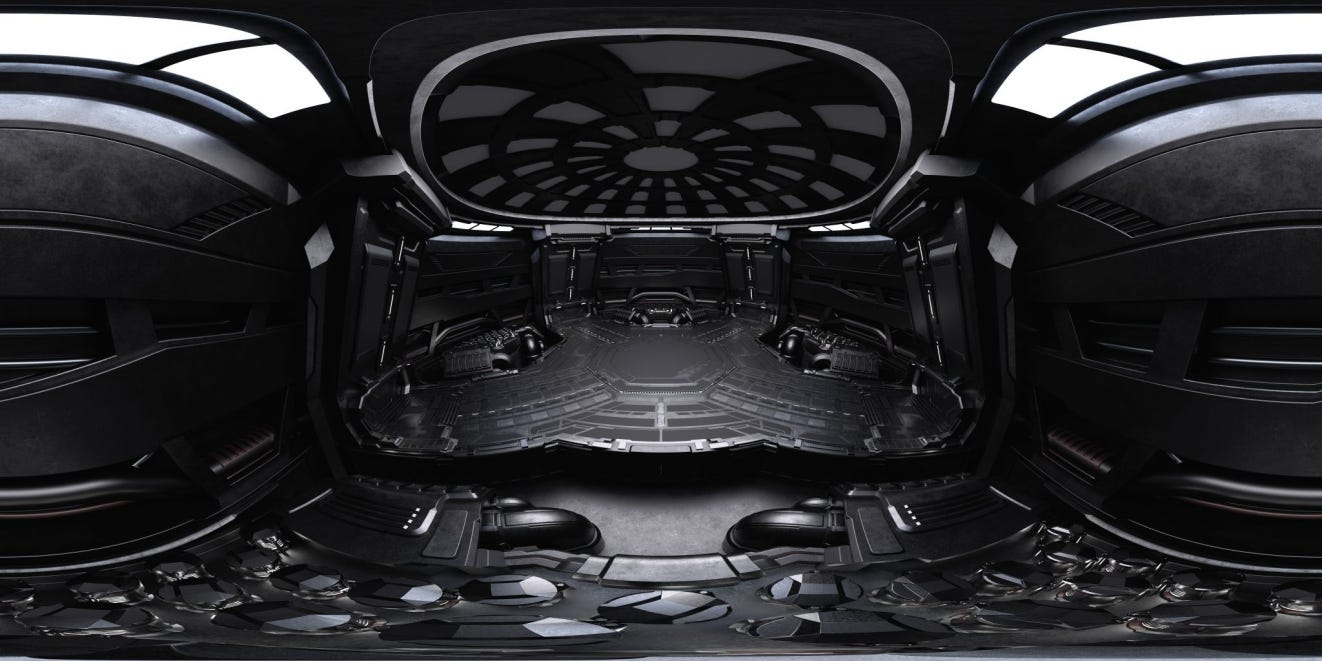
With the release of the new 32K pano, some PCs may struggle to run it smoothly due to the high demands on graphics hardware and VRAM. However, there is an alternative option available for those with less powerful systems - a new 16K sci-fi pano from the same site. The two new panos available for download are:
16K indoor sci-fi site with the viewpoint from a pilot standing on the deck.
32K indoor sci-fi site with the viewpoint 62 ft above the deck and close to the wall.
The video below uses the new 32K site. It was produced in “4K” (aka the size used on a “4K monitor”). For best playback, select 4K from the YouTube window gear icon.
The new pano sites are ready download. The new sites will install with DLC-2 (Downloadable Content #2). The FS One Power Tools app needs to be used to complete the installation of the new flying sites. When running the Power Tools app, find the menu item: Flying Sites | Panorama Sites, and then click on the “Add New” button to add both new sites to your list of pano sites.
Note that launching FS One from the Power Tools app requires that FS One not be running, i.e. close FS One if it is already running and restart a new FS One session via the FS One Launcher window inside the Power Tools app. Also, the first time you launch the Power Tools app, you might need to slide away the FS One Configurator window to reveal the FS One Launcher window with its launch buttons.
The initial release of the two panos will not include any collision surfaces, such as walls or obstacles to crash into. So you could “fly right through the walls” and the visual illusion of flying for real ... will break down.
Finally, for those who want to test out flying in zero-gravity in the new sci-fi sites, the FS One Power Tools app offers a setting to disable gravity. See below. Simply navigate to the “Physics Effects” menu in Power Tools and uncheck the “Disable Gravity (Fly in Zero-G)” box. Launch FS One from the Power Tools app and you’re ready to go. On startup, the airplane will float up under zero-gravity. This happens because the airplane is designed to start on the ground under 1-G with “weight on wheels,” which compresses the landing gear. But with zero-gravity, the release of the compressed landing gear initially creates a tiny spring force that pushes the airplane up at a very low speed, making it oddly float away. This is just a result of the proper physics at work, and eventually the aerodynamic drag stops the motion.
Credits: “Alien Suit” (https://skfb.ly/6QYPY) by nataliedesign is licensed under Creative Commons Attribution (http://creativecommons.org/licenses/by/4.0/).





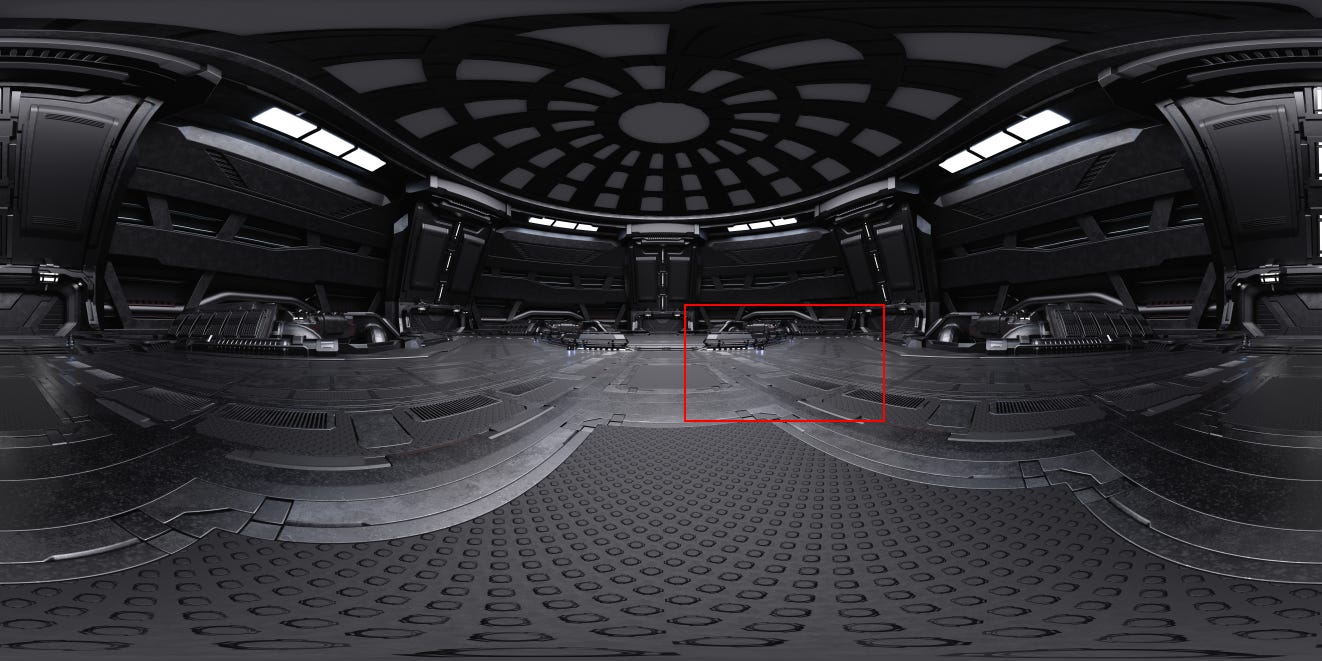

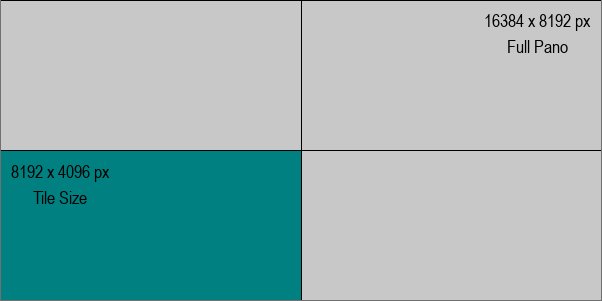


More cool stuff! Thanks Dr. Selig!